The Ultimate Guide to Adding WhatsApp Chat Widgets on Your Website
If you run a business website, you have probably heard about WhatsApp chat widgets, those little green buttons that let visitors message you instantly.
They might look simple, but behind that small icon lies a powerful customer communication tool that can transform how you connect with your audience.
At first, the idea of adding chat widgets might sound a bit technical — you may wonder where to place them, how they work, or whether they really help at all.
But once you understand the process, you’ll see they are one of the easiest and smartest ways to improve engagement, boost sales, and build trust online.
The key is knowing what WhatsApp chat widgets do, how to set them up, and why they matter for your business.
Once you learn that, you can turn your website into a real-time customer service hub — where visitors can reach you instantly without filling out forms or waiting for emails.
In this guide, we’ll walk you through everything you need to know about WhatsApp chat widgets — what they are, the benefits they offer, how to add them to your website, and the best practices to make the most of them.
By the end, you’ll know exactly how to add a WhatsApp chat widget that helps you stay connected, responsive, and ahead of your competition.
What is a WhatsApp Chat Widget?

A WhatsApp chat widget (also known as a WhatsApp chat button or plugin) is a clickable icon or floating button placed on your website that allows visitors to initiate a chat with you on WhatsApp instantly.
When a user clicks the widget, it either:
- Opens the WhatsApp app on their smartphone (if installed), or
- Redirects them to WhatsApp Web (if they are using a computer).
This direct connection eliminates the need for contact forms or email exchanges, allowing users to chat with your business in real time.
Common Types of WhatsApp Chat Widgets
- Floating Button: A small WhatsApp icon that remains visible as visitors scroll through your website.
- Click-to-Chat Link: A clickable text or button that opens a chat when clicked.
- Customised Chat Box: A widget that displays a personalised greeting message and agent name.
Why Add a WhatsApp Chat Widget to Your Website?
Adding a WhatsApp chat widget to your website is not just a trend — it is a strategic move that can significantly enhance your customer engagement and conversion rates.
Let us explore why:
#1. Instant Communication
Customers prefer instant messaging over filling out contact forms or waiting for email responses.
A WhatsApp chat widget offers real-time communication, helping you resolve issues or close sales faster.
#2. Builds Trust and Convenience
When visitors see that they can easily reach you on WhatsApp, they feel more comfortable engaging with your brand. It creates a sense of accessibility and trust, which is crucial for online businesses.
#3. Boosts Conversions
A quick chat can make the difference between a curious visitor and a paying customer.
With a WhatsApp button, potential customers can ask questions directly, receive instant support, and make faster buying decisions.
#4. Personalised Customer Experience
WhatsApp enables personalised conversations. You can greet users by name, send tailored offers, and even share media files such as videos, documents, or images — making the experience interactive and personal.
#5. Improves Customer Support
Using a WhatsApp widget simplifies support queries. Instead of using traditional ticket systems, customers can message you directly, and your team can manage inquiries through WhatsApp Business or an integrated CRM tool.
Prerequisites Before Adding a WhatsApp Chat Widget
Before you start integrating WhatsApp into your website, ensure you have the following:
- A WhatsApp Business Account: It provides access to advanced features like business profiles, automated messages, and analytics.
- Your WhatsApp Number: Preferably dedicated for business purposes.
- Website Access: You must have admin access to your website or CMS (like WordPress, Shopify, or Wix).
- Chat Widget Code or Plugin: You can create it manually using WhatsApp’s Click-to-Chat link, or use third-party widget tools.
How to Add a WhatsApp Chat Widget to Your Website
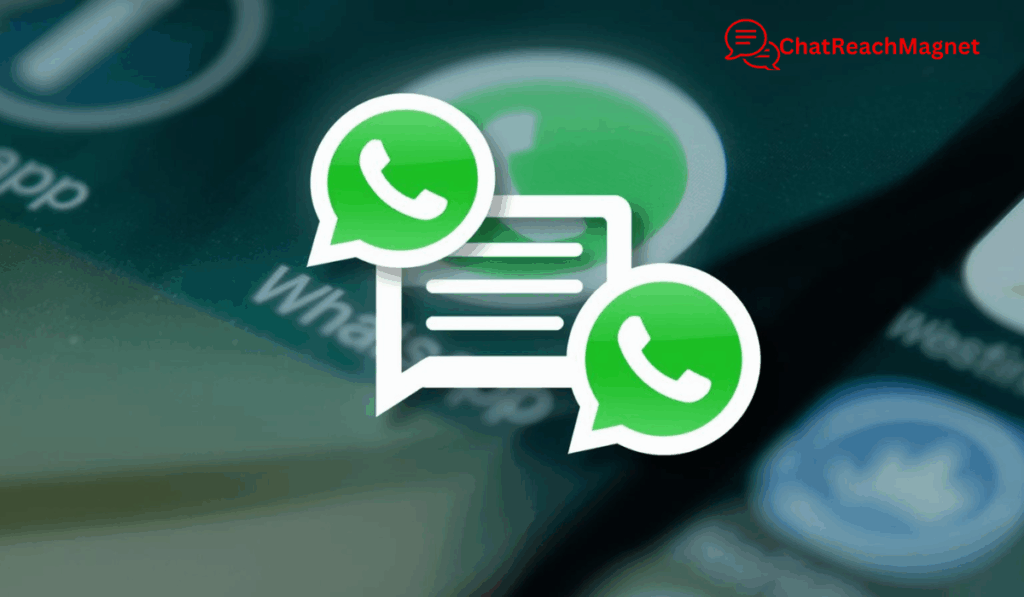
There are several ways to integrate a WhatsApp chat button into your website, depending on your technical expertise and the platform you use.
Let us explore the most common methods.
Method 1: Using WhatsApp’s Official Click-to-Chat Feature
WhatsApp provides a free, simple method known as Click-to-Chat, which lets users start a conversation with you without saving your number.
Step-by-Step Guide
Create a WhatsApp link using this format:
https://wa.me/<yourphonenumber>
Example:
https://wa.me/2348012345678
(Ensure you include your country code without any symbols or spaces.)
You can also pre-fill a message using this format:
https://wa.me/2348012345678?text=Hello!%20I%20want%20to%20know%20more%20about%20your%20services.
Add this link to a button, image, or text on your website.
Example HTML code:
<a href=”https://wa.me/2348012345678?text=Hello!%20I%20am%20interested%20in%20your%20products.” target=”_blank”>
<img src=”whatsapp-icon.png” alt=”Chat with us on WhatsApp” width=”50″>
</a>
When users click the link, they will be redirected to WhatsApp or WhatsApp Web to start chatting.
This is the easiest way to add a WhatsApp chat feature manually without third-party tools.
Method 2: Using WordPress Plugins
If your website is built on WordPress, there are several plugins that make integration effortless.
Popular WhatsApp Chat Plugins:
- Click to Chat for WhatsApp
- WP Social Chat
- Join.chat
- Chaty
How to Install:
#1. Go to your WordPress dashboard → Plugins → Add New.
#2. Search for a plugin like Click to Chat for WhatsApp.
#3. Click Install Now → Activate.
#4. Configure your settings — add your WhatsApp number, pre-filled message, display position, and appearance.
#5. Save and preview your website to see the widget live.
Most plugins offer additional features like custom icons, availability schedules, and analytics tracking.
Method 3: Using Third-Party Widget Generators
Several third-party platforms allow you to create and customise WhatsApp chat widgets with ease. These tools provide advanced options such as chat routing, welcome messages, and multi-agent support.
Popular WhatsApp Widget Tools:
- Elfsight
- GetButton.io
- Chaty
- Callbell
- Tidio
Steps:
- Visit any widget generator site (e.g., getbutton.io).
- Choose WhatsApp as your preferred chat channel.
- Enter your business phone number and default message.
- Customise your widget (colour, position, and text).
- Copy the generated HTML code.
- Paste the code into your website’s <body> section before the closing tag (</body>).
That’s it — the WhatsApp chat widget will appear on your site instantly.
Method 4: Adding WhatsApp Widget to E-commerce Platforms
If you are running an online store, integrating WhatsApp chat can help reduce cart abandonment and boost sales.
Here’s how to do it on some major platforms:
Shopify
- Go to the Shopify App Store.
- Search for WhatsApp Chat Widget or WhatsApp Button.
- Install an app like WhatsApp Chat + Abandoned Cart or SuperLemon WhatsApp Chat.
- Configure your WhatsApp number and message.
- Save and publish.
Wix
- Go to the Wix App Market.
- Search for WhatsApp Chat Widget or Chaty.
- Add the widget and configure your number, greeting, and appearance.
Squarespace or Custom Sites
- Use custom code injection under Settings → Advanced → Code Injection.
- Paste the HTML or JavaScript code for the widget before the closing </body> tag.
Best Practices for Using WhatsApp Chat Widgets Effectively
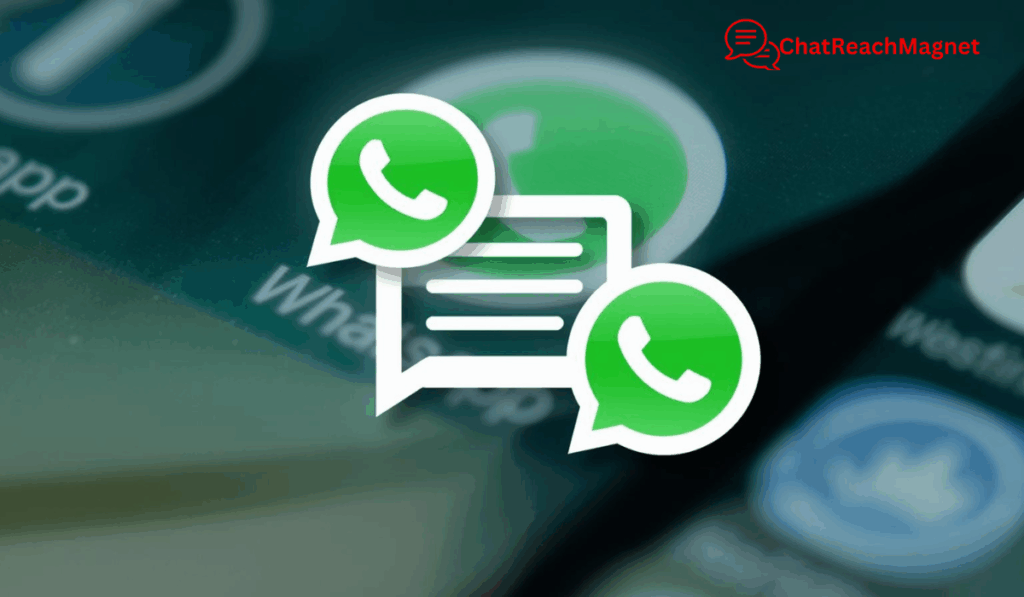
Adding a chat widget is one thing, but using it effectively to improve conversions and user experience requires strategy. Here are five best practices:
#1. Add a Clear Call to Action (CTA)
Your chat button should encourage users to engage. Use messages like:
- “Chat with us now”
- “Need help? Message us on WhatsApp”
- “Have a question? We’re here!”
A simple, action-driven CTA improves click-through rates.
#2. Use a Pre-filled Welcome Message
When users click the widget, greet them with a friendly pre-filled message. Example:
“Hi! 👋 Thank you for visiting our website. How can we assist you today?”
This breaks the ice and makes users more likely to respond.
#3. Display the Widget Strategically
Place your chat button where visitors can easily find it — usually the bottom-right corner. Avoid cluttering the screen or making it obstructive.
#4. Use Business Hours Automation
If you are unavailable 24/7, set up an automated message that tells users when you’ll reply. Example:
“Thanks for your message! Our team is currently offline but will get back to you tomorrow at 9 AM.”
#5. Combine with WhatsApp Business Tools
Use WhatsApp Business features like:
- Quick Replies: To respond faster to common questions.
- Labels: To organise customer chats by category.
- Catalogues: To showcase your products directly within WhatsApp.
Benefits of Using WhatsApp Chat Widgets
a. Real-Time Engagement
Your customers can chat instantly without leaving your website — improving engagement and satisfaction.
b. Higher Conversion Rates
Live chat interactions increase customer confidence, leading to higher conversion and lower bounce rates.
c. Cost-Effective Communication
Unlike traditional live chat tools, WhatsApp chat widgets are free or inexpensive to maintain.
d. Multi-Platform Support
Customers can contact you from any device — mobile, tablet, or desktop — using WhatsApp Web or the app.
e. Data Tracking and Insights
When connected with analytics tools, you can track click rates, message counts, and conversion data.
Conclusion
Adding a WhatsApp Chat Widget to your website is one of the simplest yet most effective ways to improve customer communication and boost conversions.
It provides a direct, human touchpoint that builds trust and enhances user experience.
Whether you are a small business owner, freelancer, or large organisation, integrating WhatsApp on your website helps bridge the gap between you and your audience — making your communication faster, smarter, and more personal.
With tools like Click-to-Chat, plugins, and third-party widgets, setting up WhatsApp chat is easier than ever. Follow the steps in this guide, apply the best practices, and transform your website into a real-time communication hub that drives results.

