WhatsApp E-commerce: How to Connect WhatsApp with Your E-commerce Store for Seamless Shopping Experiences
Your e-commerce store operates in an increasingly competitive online shopping space, where standing out requires more than just great products.
To truly connect and engage with buyers, you need smarter, faster, and more personal communication channels. One of the most effective ways to achieve this is by integrating WhatsApp with your store.
It allows people to connect in real time, making it the perfect bridge between your store and your customers.
Integrating WhatsApp with your e-commerce platform, you create a seamless shopping experience where customers can browse, ask questions, get support, and even complete purchases without friction.
In this guide, we will walk you through everything you need to know about connecting WhatsApp with your online store, from understanding the benefits to exploring practical integration methods and best practices for maximising results.
Why Integrate WhatsApp with Your E-commerce Store?
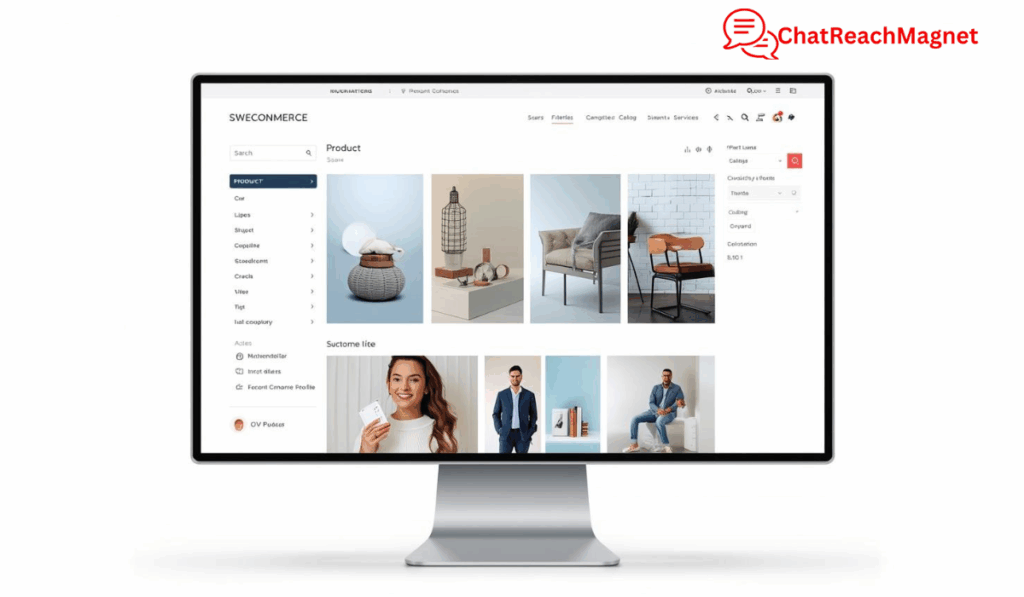
Before we dive into the technical steps, it’s important to understand why WhatsApp integration matters so much in today’s e-commerce environment.
#1. Instant and Personal Communication
Customers love fast responses. With WhatsApp integration, shoppers can instantly contact your business, ask questions about products, clarify order details, and receive real-time answers—all from their favourite messaging app.
#2. Increased Trust and Customer Loyalty
WhatsApp feels personal and direct. When customers can chat with a real person instead of waiting for email responses, it builds credibility and fosters long-term relationships.
#3. Higher Conversion Rates
Many potential buyers abandon their carts due to doubts or unanswered questions.
A simple WhatsApp chat can help you resolve concerns instantly and encourage them to complete their purchase.
#4. Better Post-Sales Engagement
Beyond sales, WhatsApp allows you to send shipping updates, collect feedback, and share personalized offers.
This continuous engagement helps increase customer retention and repeat sales.
#5. Automation and Convenience
With WhatsApp Business tools, you can automate replies, send broadcast messages, and even showcase your catalogue—all of which streamline operations and reduce manual effort.
Steps on How to Connect WhatsApp with Your E-commerce Store

Step 1: Set Up WhatsApp Business
If you do not already have a WhatsApp Business account, this is the first step. The WhatsApp Business App is designed specifically for small and medium-sized businesses. It includes features such as automatic messages, labels for organising chats, and product catalogues.
- Download the WhatsApp Business App from Google Play or the App Store.
- Register your business number. Use a dedicated phone number for your business to keep personal and professional communications separate.
- Set up your business profile. Include your business name, logo, address, website link, and business hours.
- Create a product catalogue. This allows customers to browse your items directly within the app, with images, prices, and descriptions.
Once your business account is ready, you can move on to integrating it with your e-commerce platform.
Step 2: Choose the Right Integration Method
There are several ways to integrate WhatsApp into your e-commerce store depending on your platform and business size. Here are the most common options:
a. WhatsApp Chat Buttons or Widgets
This is the simplest method. You can add a WhatsApp chat button or floating widget on your website so customers can start a conversation instantly.
- Platforms like Shopify, WooCommerce, Magento, and BigCommerce offer free and premium plugins for WhatsApp integration.
- Popular plugins include “WhatsApp Chat + Cart Recovery,” “Tidio Live Chat + WhatsApp,” and “Click to Chat.”
- After installation, configure your WhatsApp number, customise the chat message, and choose where the button appears (e.g., product pages, checkout page, or homepage).
These chat buttons make it easy for shoppers to reach you directly, especially when they need quick help before checkout.
b. WhatsApp API Integration
For medium to large businesses, the WhatsApp Business API offers more advanced features. It allows you to:
- Automate responses at scale
- Integrate with CRM systems
- Send order confirmations and shipping updates automatically
- Create chatbot experiences for 24/7 customer service
However, API integration requires approval from Meta (WhatsApp’s parent company) and usually involves using third-party providers like Chatreachmagnet, Twilio, 360dialog, Zoko, or WATI. These platforms simplify API setup and provide dashboards to manage messages and automation.
c. Click-to-Chat Links
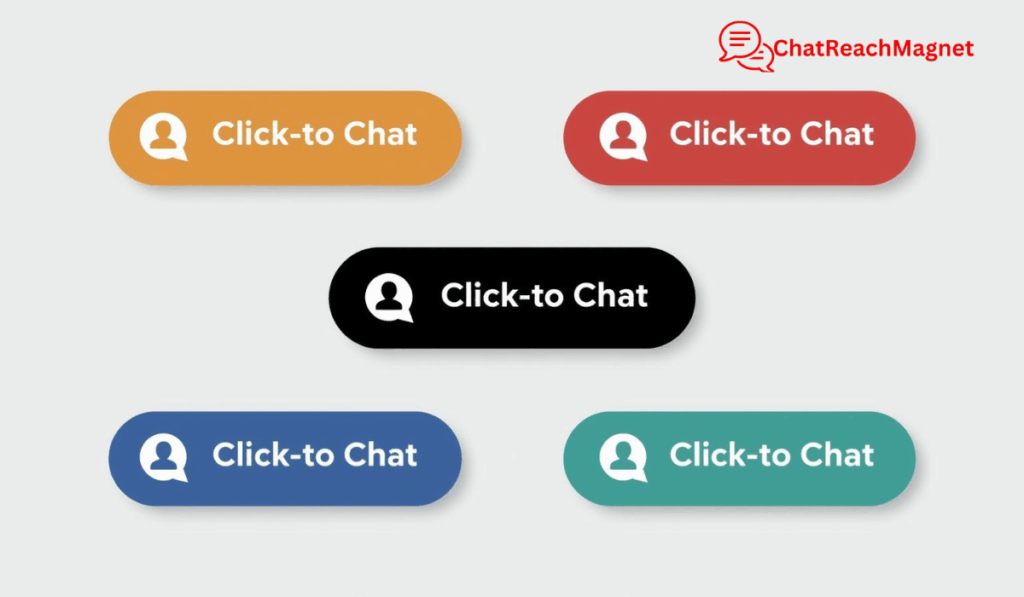
If you want a simple and quick option, use a WhatsApp Click-to-Chat link. This feature lets people message your business without saving your number.
Example link:
https://wa.me/yourphonenumber
You can use this link on your website, social media bio, or email signature. When clicked, it opens a chat directly with your business.
d. Social Media Integration
If you run ads on Facebook or Instagram, you can create Click-to-Chat Ads that lead users directly to your WhatsApp chat. These ads are perfect for personalised product recommendations and one-on-one sales conversations.
Step 3: Set Up Automated Communication
Once WhatsApp is connected, you can take advantage of automation to ensure your customers always get timely responses.
- Greeting Messages: Send a warm welcome when someone first contacts your business.
- Away Messages: Notify users when your team is offline or when they can expect a response.
- Quick Replies: Save and reuse common messages like “Thank you for your order” or “Your package is on the way.”
- Product Catalogue: Display your products directly within WhatsApp so customers can explore and even place orders.
For larger businesses using the API, chatbots can handle repetitive questions, guide customers through your product catalogue, and even collect payment details securely.
Step 4: Offer WhatsApp as a Checkout Option
One of the most exciting ways to enhance the shopping experience is to let customers complete purchases via WhatsApp. Some e-commerce platforms now allow buyers to finalise orders directly from the chat interface.
For example:
- When a customer inquires about a product, your WhatsApp system can send a checkout link.
- The buyer clicks the link, reviews their order, and completes payment on your secure site.
- Once payment is confirmed, your system automatically sends a confirmation and tracking details via WhatsApp.
This simple and conversational checkout process reduces friction and helps recover abandoned carts.
Step 5: Use WhatsApp for Customer Support
Great customer support keeps shoppers coming back. With WhatsApp, your support team can assist customers faster than traditional email or phone channels.
Here are ways to use it effectively:
- Instant Responses: Address queries about size, availability, or delivery immediately.
- Order Tracking: Send tracking links directly via chat.
- Problem Resolution: Handle complaints or returns in a friendly, conversational way.
- Personal Assistance: Guide customers through your catalogue and suggest suitable products.
When handled professionally, WhatsApp support enhances your brand image and builds loyalty.
Step 6: Use WhatsApp for Marketing and Retention
Beyond support and sales, WhatsApp is a powerful tool for marketing. You can use it to nurture existing customers and attract new ones.
- Broadcast Messages: Send updates, promotions, and new arrivals to a list of customers (with their consent).
- Personalised Offers: Share tailored discounts based on purchase history.
- Back-in-Stock Alerts: Notify customers when their desired product is available again.
- Feedback Collection: After every purchase, ask for short reviews or satisfaction ratings.
When done right, WhatsApp marketing feels personal, not intrusive. It keeps customers connected to your brand long after their first purchase.
Step 7: Measure and Optimise Performance
Like any marketing or communication channel, tracking your WhatsApp integration performance is essential.
Monitor metrics such as:
- Response time
- Customer satisfaction
- Conversion rates from WhatsApp chats
- Message open and engagement rates
Use these insights to identify weak spots and improve your messaging approach. For instance, if customers often ask about delivery times, consider updating your product page or automating that information in WhatsApp replies.
Best Practices for WhatsApp E-commerce Integration
To get the most out of your WhatsApp connection, follow these best practices:
- Always Seek Consent: Never spam users. Ensure customers opt in before receiving promotional messages.
- Keep It Professional: Use a verified business account and maintain polite, consistent communication.
- Balance Automation and Human Touch: While automation saves time, customers still appreciate human interaction.
- Ensure Privacy and Security: Protect customer data and comply with WhatsApp’s business policies.
- Be Available: Customers expect quick responses—so ensure you have dedicated staff or automation to manage chats efficiently.
The Future of WhatsApp and E-commerce
The future of online shopping is conversational. Customers no longer want to fill long forms or wait for slow support emails—they prefer instant, interactive, and personalised shopping experiences.
WhatsApp is leading this revolution. With continuous updates, including in-app payments in selected regions, more advanced AI chatbots, and deeper integrations with social media platforms, the app is quickly becoming a full-scale e-commerce solution.
Businesses that adopt WhatsApp early will enjoy a strong competitive edge—faster communication, happier customers, and higher sales.
Conclusion
Connecting WhatsApp with your e-commerce store transforms how you interact with customers. It simplifies communication, boosts trust, and creates a seamless shopping experience that today’s consumers value most.
From chat widgets and Click-to-Chat links to API-powered automation, there is a WhatsApp integration method suitable for every business size. Whether you are a small boutique or a large retailer, WhatsApp allows you to meet customers where they already are—on their phones.
The result? A more engaging, efficient, and profitable e-commerce experience.
If you have not yet connected WhatsApp to your store, now is the time. Start small, experiment with automation, and watch your sales and customer satisfaction soar.

