How to Use Multiple WhatsApp Accounts on One App: A Step-by-Step Guide
With the increasing reliance on WhatsApp for everyday communication, it is no surprise that many people now manage multiple WhatsApp accounts.
Whether it is for separating personal and professional chats or handling different business lines, there is a growing need to access numerous WhatsApp accounts from a single app.
The hassle of constantly switching between different WhatsApp applications can be frustrating, and finding an efficient solution is essential.
Imagine the convenience of managing all your WhatsApp messages and conversations in one place, without having to jump between apps. It is not only possible but also quite simple to set up.
In this blog post, we will guide you through the easy steps to connect multiple WhatsApp accounts on one app. So, if you are ready to simplify your messaging experience and discover some useful tricks, buckle up, and let us dive into this informative journey together.
Reasons You Might Need Multiple WhatsApp Accounts
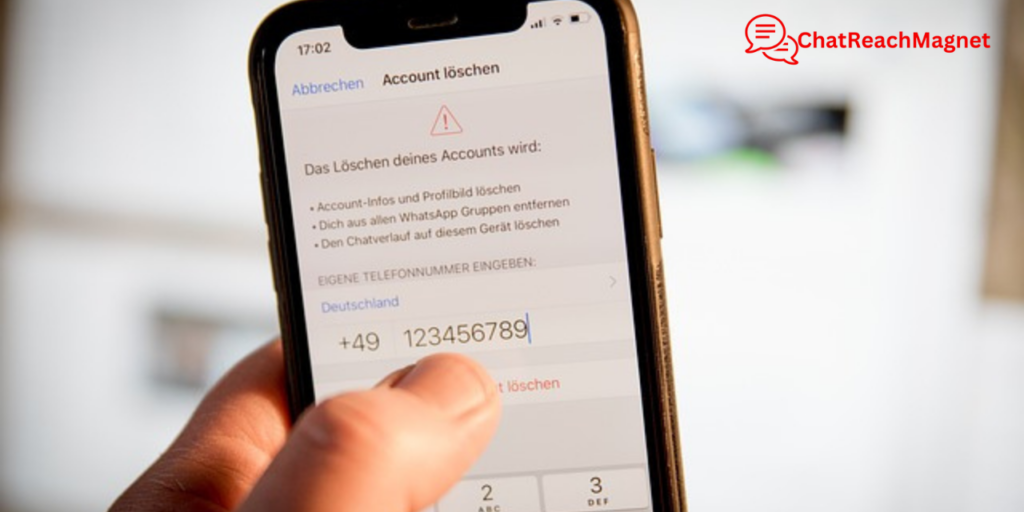
#1. Separation of Personal and Professional Life
Keeping personal and work messages separate helps maintain focus, reduces stress, and enhances work-life balance.
It prevents work interruptions during personal time and keeps you more organised.
#2. Managing Multiple Businesses
If you run multiple businesses, separate WhatsApp accounts allow you to tailor communication for each venture.
This approach provides unique profiles, automated replies, and a consistent customer experience, reducing confusion and improving service.
#3. Enhanced Privacy and Security
Using different accounts for personal and professional communication helps safeguard your private information.
It reduces the risk of data breaches and accidental sharing of sensitive business details, offering better control over your digital privacy.
#4. Handling High Volumes of Messages
A dedicated business account helps manage high message volumes efficiently. Features like labels, quick replies, and automation streamline customer interactions, improving response time and customer satisfaction without personal messages cluttering your inbox.
#5. Improved Organisational Workflow
Distinct accounts allow seamless integration with CRM tools, improving task automation like lead generation and customer feedback.
It also helps delegate tasks without compromising personal data, enhancing productivity and workflow.
#6. Enhanced Professionalism and Branding
Using a business account establishes a more professional image with features like business profiles, catalogues, and automated responses.
This clear separation boosts your brand’s credibility and provides a consistent, trustworthy customer experience.
Several Methods How to Use Multiple WhatsApp Accounts on One App

To effectively manage multiple WhatsApp accounts, there are several methods that cater to different needs, whether you are a business owner, a social media manager, or simply someone who wants to separate personal and professional communication.
Each method offers its own set of advantages and drawbacks. Let us delve into these methods in detail, starting with the most straightforward approach.
Method 1: Using WhatsApp Business
WhatsApp Business is a dedicated app designed specifically for businesses, allowing users to create a separate profile tailored for professional use.
The app includes unique features such as automated greetings, quick replies, and a catalogue feature to showcase products or services.
It is an excellent tool for small businesses looking to maintain a professional image while engaging directly with customers.
To get started, download and install the WhatsApp Business app from your app store. When prompted, register using a different phone number than your personal WhatsApp account. This ensures a clear separation between your personal and business interactions.
Once set up, you can use both the standard WhatsApp and WhatsApp Business apps on the same device simultaneously. This method offers distinct benefits like access to specialised business tools, making it easy to differentiate between personal and business messages.
However, the downside is that it only allows two accounts, each requiring a separate phone number, which may not be suitable for users needing to manage more than two accounts.
Method 2: Using App Cloning or Dual Apps Feature
App cloning, also known as Dual Apps, is a feature available on most modern smartphones. It allows users to create a duplicate instance of an app, enabling them to run two separate accounts on a single device.
This feature is integrated into the settings of many Android smartphones and does not require any third-party software.
To enable this feature, navigate to your phone’s settings and look for options like “Dual Apps,” “App Twin,” or “App Cloner,” depending on your device manufacturer. Once you find it, select WhatsApp to create a cloned version.
Register the cloned app with a different phone number, and you will be able to manage two WhatsApp accounts from the same device. This method is advantageous because it provides a seamless experience without needing additional apps.
It is also secure, as it uses the phone’s built-in features. However, it is limited to two accounts and may not be available on all smartphones, particularly older models or certain iOS devices.
Method 3: Using WhatsApp Web for Multiple Accounts
For users who need to access multiple WhatsApp accounts but prefer not to install additional apps or change phone settings, WhatsApp Web offers a simple and effective solution. This method leverages the use of a browser to log into different WhatsApp accounts.
To use this method, open your preferred web browser and go to WhatsApp Web. Log in with your primary account using the standard process of scanning a QR code from your phone. For a second account, open an incognito window in the same browser and repeat the login process with a different account.
This method is convenient as it does not require any third-party apps or phone settings changes. It is also quick and provides easy access. However, the downside is that it requires a stable internet connection and is limited to desktop or laptop use, making it less flexible for users who prefer managing accounts on their mobile devices.
Method 4: Using Third-Party Apps (e.g., Parallel Space)
Third-party apps like Parallel Space, Multi Space, or Dual Space offer another solution for managing multiple WhatsApp accounts.
These apps allow users to create cloned instances of any app, including WhatsApp, enabling the management of more than two accounts on a single device. They are particularly useful for heavy users or business owners who need to handle multiple accounts for different purposes.
To use this method, download and install a third-party app like Parallel Space from your app store. Open the app and clone WhatsApp, then set up additional accounts using different phone numbers.
This approach is flexible, allowing users to manage more than the standard two accounts. It is especially beneficial for those who handle high volumes of communication across multiple profiles.
However, there are some drawbacks, including potential privacy concerns and higher resource consumption. These apps may access personal data or drain the device’s battery faster due to running multiple instances of the same app.
Method 5: Using WhatsApp Multi-Device Feature

WhatsApp has introduced a multi-device feature, currently available in beta, that allows users to access the same account from multiple devices. This method is ideal for those who need to manage their account from different platforms, such as a desktop and a smartphone, without being tethered to a single device.
To enable this feature, join the multi-device beta from your WhatsApp settings. Once you are enrolled, link additional devices to your account using the QR code scanning method.
You can then access your WhatsApp account from up to four linked devices simultaneously. This feature is beneficial for managing communications across different devices, providing greater flexibility and ease of use.
However, it does not support multiple accounts on a single app and may still have some glitches since it is in beta testing. Users may encounter occasional issues with syncing messages or notifications.
Conclusion
In a world where multitasking and efficient communication are paramount, the ability to use multiple WhatsApp accounts on a single app can be a game-changer. Whether you are managing a business, separating your personal and work communications, or just looking for a convenient way to handle multiple lines, the methods outlined in this guide offer a solution.
From using WhatsApp Business to leveraging your phone’s built-in features with Dual Messenger or trying out third-party apps, there are multiple ways to achieve this. However, it is crucial to weigh the pros and cons of each method and choose the one that best fits your needs. For most users, sticking with official apps like WhatsApp and WhatsApp Business is the safest bet, offering a blend of security and functionality.
By following the steps outlined in this guide, you can easily streamline your WhatsApp usage and enhance your communication experience. Now that you are equipped with this knowledge, it is time to put it into practice and take control of your messaging needs.
So, why wait? Go ahead and set up your multiple WhatsApp Accounts.

