Steps to Take If Your WhatsApp Account Is Blocked and How to Restore Access
It can be incredibly frustrating when your WhatsApp account is blocked, whether you use it for personal communication or business activities. WhatsApp has become one of the most important tools for modern communication, connecting billions of people worldwide.
Being unable to access your account can leave you feeling isolated, or in the case of businesses, cause significant disruption to operations and customer interactions.
If you have ever found yourself dealing with a blocked account whether it was temporary or permanent there are steps you can take to restore access.
In this guide, we’ll cover everything from identifying the types of blocks, understanding the reasons behind them, to the steps you can take to get your account back up and running.
If you’re ready to restore your WhatsApp access and avoid future blocks, keep reading for all the vital information.
Types of WhatsApp Account Blocks

It is essential to understand the different types of blocks WhatsApp implement before looking into the reasons why your account might be blocked.These blocks come in two forms:
#1. Temporary Block
A temporary block is WhatsApp’s way of warning users when they’ve violated the platform’s policies but not in a serious or malicious way. A temporary block usually lasts between 24 and 48 hours, depending on the violation, and automatically lifts once the period is over. During this time, you won’t be able to send or receive messages, though the app may still be partially usable (e.g., viewing previous chats).
Temporary blocks typically occur when a user engages in minor offenses like sending too many messages too quickly, joining too many groups in a short period, or using unofficial WhatsApp applications.
#2. Permanent Block
A permanent block is far more severe and is issued when WhatsApp believes that a user has seriously violated its terms of service. If your account is permanently blocked, you will see a message that states: “Your phone number is banned from using WhatsApp.”
A permanent ban is difficult to overturn, but in some cases, users can appeal the block and have their accounts reinstated. However, in most cases, a permanent ban means you’ll have to create a new account using a different phone number.
8 Common Reasons for WhatsApp Account Blocking
WhatsApp blocks accounts for several reasons, but most of them relate to violations of the platform’s policies. Having a grasp of these reasons can help you avoid account suspension.
#1. Using Unofficial WhatsApp Apps
Many users are drawn to unofficial versions of WhatsApp, such as GB WhatsApp or WhatsApp Plus, because they offer additional features that the official app lacks, such as custom themes or more advanced privacy options.
However, these third-party apps are developed by unauthorised sources, which makes them a violation of WhatsApp’s Terms of Service. WhatsApp does not support or validate these modified versions, as they can pose security risks and violate user privacy.
To safeguard its platform, WhatsApp monitors for such unauthorised use and may temporarily or permanently block accounts using unofficial apps. It’s best to always use the official app to avoid such risks.
#2. Spamming Other Users
Spamming involves sending large volumes of unsolicited messages, often promotional, to multiple recipients. WhatsApp employs algorithms and user reports to detect spammy behaviour.
Sending too many unsolicited messages, especially to people who are not in your contacts, can lead to people reporting your messages as spam. Once your account is flagged by enough users, WhatsApp may step in to investigate.
To maintain a safe and comfortable environment for its users, WhatsApp takes spamming seriously, and repeat offenders could face account suspension or permanent banning.
#3. Creating Too Many Broadcast Lists
Broadcast lists are a convenient feature that allows users to send the same message to multiple contacts simultaneously without creating a group chat. However, using broadcast lists excessively, especially for commercial or unsolicited communication, could lead to your account being flagged as spam.
If too many recipients report your broadcasts as unwanted, WhatsApp’s anti-spam measures might kick in, resulting in a block. It’s essential to use this feature responsibly and ensure that the recipients are interested in the content you’re sharing.
#4. Being Reported by Other Users
WhatsApp provides a simple way for users to report inappropriate behaviour or content. If several people report your account for reasons like harassment, offensive content, or spamming, WhatsApp is likely to take action by reviewing your account activity.
If your actions are found to be in violation of their Terms of Service, your account could face a temporary suspension or even a permanent ban. This ensures that the platform remains a safe space for communication, free from abusive or harmful activities.
5. Automated or Bulk Messaging
WhatsApp prohibits the use of automation tools or bots to send messages in bulk, especially when used for promotional purposes. This type of behaviour is often associated with spamming or phishing attempts, and WhatsApp’s system is designed to detect when an account is sending unusually high volumes of messages in a short period.
The platform’s algorithm can distinguish between normal messaging behaviour and potentially harmful automated messaging, and repeated violations can lead to your account being blocked. It is important to send messages manually and in moderation to avoid triggering these systems.
#6. Using WhatsApp for Illegal Activities
WhatsApp strictly prohibits the use of its platform for any illegal activities. This can include fraudulent schemes, scamming, spreading illegal content, or any other form of criminal activity.
WhatsApp uses advanced algorithms to scan for suspicious behaviour and relies on user reports to identify potential violations. If your account is found to be involved in such activities, you’ll likely receive an immediate and permanent block, with no chance of recovery. Law enforcement agencies may also get involved depending on the severity of the violation.
#7. Excessive Group Participation
Creating or joining too many groups in a short period of time can be seen as a red flag by WhatsApp. This type of behaviour is often linked to spamming or phishing attempts, where users try to reach large audiences with malicious content.
WhatsApp monitors such behaviour to maintain the platform’s integrity and may suspend accounts that participate excessively in groups or that engage in unsolicited group messaging. To avoid this, it’s essential to limit group participation and avoid mass invitations or unsolicited content in groups.
#8. Violating Privacy Policies
WhatsApp has strict privacy policies to protect its users, including the handling of personal data. Sharing user data without consent, scraping data from the app, or violating any of WhatsApp’s privacy guidelines can result in account suspension.
This includes sending messages that contain personal data without permission or using the platform to gather data unethically. WhatsApp is deeply committed to maintaining user privacy, and breaches in this area are taken seriously, often leading to permanent bans for offenders.
Understanding these key reasons can help users stay in line with WhatsApp’s terms, ensuring a smooth experience on the platform. Staying mindful of the platform’s policies is essential to avoid the inconvenience of account blocking.
How to Identify If Your Account Is Blocked

WhatsApp blocks accounts for various reasons, and when this happens, the platform provides several indicators to inform you that your account has been restricted. Below are some of the common signs that your account has been blocked:
#1. Inability to Send Messages
One of the first and most noticeable signs of a blocked WhatsApp account is that your messages will not be delivered. When you attempt to send a message, it will either show a single tick (indicating that the message has been sent from your phone but not delivered to the recipient) or it may not be sent at all.
This is a strong indication that your account is restricted from interacting with others. In some cases, if the block is temporary, this restriction may lift after a period, but in more serious cases, the block could be permanent.
#2. Displayed Error Messages like “Your Phone Number is Banned from Using WhatsApp”
If WhatsApp has issued a permanent block on your account, you will likely receive an explicit error message when attempting to log in. This message typically reads, “Your phone number is banned from using WhatsApp.
Contact support for help.” Once you see this notification, it means that your account has been permanently disabled and cannot be used to access the platform unless WhatsApp reverses the decision.
This usually happens in cases where the violation is serious, such as using unofficial apps or engaging in illegal activities.
#3. Features Being Temporarily Unavailable
If your account is under temporary suspension, you may find that certain features are restricted. For example, you might not be able to update your status, change your profile picture, or access WhatsApp Web.
You could also notice delays or issues when trying to send or receive messages. This typically happens when WhatsApp has flagged your account for minor violations, and the restriction is temporary. Once the suspension period is over, full access to these features may be restored.
#4. You Are Logged Out of WhatsApp Automatically
Another common indicator of an account block is being logged out of the app without your initiation. If your account is banned, you may find yourself suddenly logged out, and attempts to log back in will fail.
Instead, you may encounter an error message indicating that your number has been banned. This is a clear sign that WhatsApp has taken action against your account due to a violation of its terms of service.
#5. No Longer Receiving Messages or Notifications
If your account has been blocked, you will stop receiving messages from others on WhatsApp. Contacts will try to message you, but you will no longer receive these communications, and they will see only a single tick next to their sent messages, indicating that the messages have not been delivered.
You also won’t receive any notifications related to new messages, group activity, or updates, which is a strong sign that your account is no longer active.
#6. Inability to View Contacts’ Profile Pictures or Status Updates
When your WhatsApp account is blocked, you may notice that you can no longer view your contacts’ profile pictures or status updates.
This is because your account is restricted from interacting with others on the platform. You won’t be able to see changes in their profile information or status activity, which is a significant indicator that your account is blocked and your access to these features has been revoked.
#7. Disappearance of Account Info from WhatsApp Web
If you regularly use WhatsApp Web, another indication of a blocked account is the sudden disappearance of your account details from the web interface.
When you log in to WhatsApp Web and find that your account details are no longer available or the QR code scan does not function, this may be a sign that your account has been blocked or suspended. Your sessions will be automatically terminated, and you’ll be unable to re-establish them.
#8. Unable to Make or Receive Calls on WhatsApp
A blocked account may also lose the ability to make or receive WhatsApp voice and video calls.
When trying to initiate a call, you may encounter error messages, and people trying to call you will find that their calls do not go through. This restriction applies to all forms of communication on the platform, not just messaging.
Steps to Take When Your WhatsApp Account Is Temporarily Blocked
#1. Stop Using Unofficial Apps
Unofficial WhatsApp applications like WhatsApp Plus or GB WhatsApp offer features that may seem appealing but violate WhatsApp’s terms of service. These apps aren’t secure and can expose users to privacy risks, which is why WhatsApp bans accounts using them. To restore access, you should:
Uninstall any unofficial apps.
Download and install the official WhatsApp application from an authorised source like the Google Play Store or Apple App Store. Switching back to the official version is often the first step to resolving temporary blocks.
#2. Wait for the Block Period to End
Temporary blocks are issued for minor violations, and they typically last between 24 to 48 hours. During this time, your ability to send or receive messages is restricted, but you can still access previous chats. You cannot expedite this process, so it’s important to wait for the block to lift automatically.
Check Status: You can check for updates by opening WhatsApp after the block period to see if access has been restored.
#3. Uninstall and Reinstall WhatsApp
To ensure smooth access after a temporary block, uninstall the unofficial app (if used), and then:
Download the official WhatsApp from a trusted app store.
Restore Chats: When setting up the official app, you can restore your chat history from a backup (either from Google Drive for Android or iCloud for iOS), ensuring you don’t lose any important conversations.
Steps to Take When Your WhatsApp Account Is Permanently Blocked
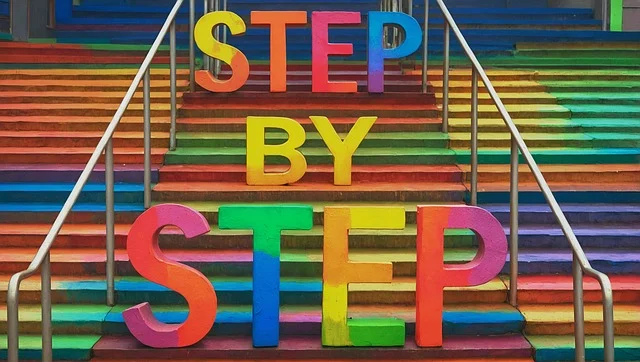
#1Contact WhatsApp Support
If your account is permanently blocked, the first step is to contact WhatsApp’s support team. You can do this:
Via the in-app “Contact Us” feature in the settings menu.
By sending an email directly to WhatsApp support (support@whatsapp.com). Be polite, provide details, and explain why you think the block may be an error.
#2. Submit an Appeal
In your appeal, include the following:
Your phone number (in international format).
Device details (e.g., phone model, WhatsApp version).
A clear explanation of your actions and why you believe the block was unjustified. Be honest and factual. This may take some time, but being thorough improves your chances of regaining access.
#3. Await a Response
After submitting your appeal, it may take a few days to receive a response. Be patient, as WhatsApp’s support team typically handles many requests.
Follow-Up: If you don’t receive a reply within a reasonable time, you can follow up with another email, referencing your earlier communication.
Proactive Measures to Prevent Future Blocks
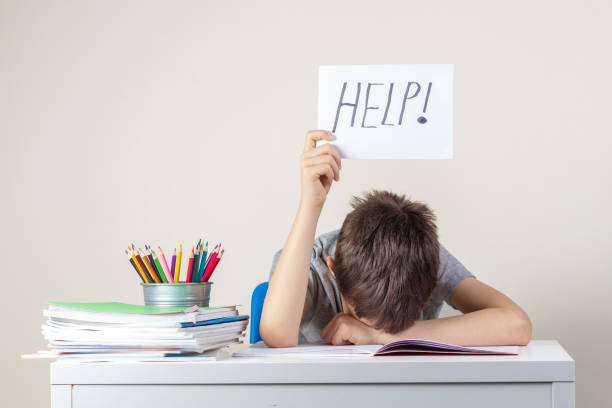
#1. Read and Follow WhatsApp’s Terms of Service
Familiarise yourself with WhatsApp’s policies, especially regarding:
Avoiding mass or spam messaging.
Respecting users’ privacy and data protection guidelines. Following these rules will help you stay in good standing.
#2. Avoid Suspicious Activity
Avoid actions like sending too many messages in a short time, bulk inviting users to groups, or overusing broadcast lists.
Respect User Privacy: Do not share contact information without consent, and don’t harass or spam users.
#3. Use Only the Official WhatsApp App
Sticking to the official version of WhatsApp is critical to prevent future issues. Avoid using modified versions like GB WhatsApp as they pose security risks and violate terms of service.
Alternative Options If Your Appeal Is Denied
#1. Switching to a New Phone Number
If your appeal is unsuccessful, consider setting up a new WhatsApp account using a different phone number.
Steps: Sign up for WhatsApp with the new number, and if possible, transfer your contacts and chat backups from the previous account.
#2. Exploring Other Messaging Platforms
If switching numbers isn’t an option or you prefer another platform, consider alternatives like Telegram or Signal. Both offer robust security and are widely used for personal and business communications.
Inform Contacts: Let your contacts know about the transition to ensure continued communication.
Conclusion
When your WhatsApp account is blocked, whether temporarily or permanently, it can be a frustrating experience. However, by understanding the reasons behind the block and following the appropriate steps, you can restore access efficiently.
Always adhere to WhatsApp’s policies to avoid future blocks, and if your appeal is denied, there are alternative solutions like switching numbers or exploring other messaging platforms.
By staying proactive and compliant, you can ensure uninterrupted communication, especially if you rely on WhatsApp for business purposes.

