Step by Step Guide of Implementing WhatsApp AI Chatbot Automation for 24/7 Sales Success
As technology is advancing, businesses must stay ahead in sales, and WhatsApp—with over 2 billion users—has become a powerful tool for customer communication.
Imagine turning it into a 24/7 sales machine. That is exactly what a WhatsApp AI chatbot does—automating responses, nurturing leads, and even closing deals while you sleep.
Picture a customer messaging at 2 AM: instead of waiting for morning, the chatbot instantly answers questions, suggests products, and processes purchases. Studies show that companies using chatbots on messaging apps boost sales conversions by up to 25% thanks to faster, personalised interactions.
The advantages are clear: 24/7 availability reduces cart abandonment, AI-driven personalisation tailors recommendations, automation improves efficiency, and scalability lets you handle more customers without extra hires.
This is not just about technology—it is strategy. Brands like Uber already use WhatsApp AI chatbots to qualify leads and streamline sales.
In this guide, we will show you how to build and deploy your own WhatsApp AI chatbot so your business—big or small—can achieve round-the-clock sales success.
What is WhatsApp AI Chatbots
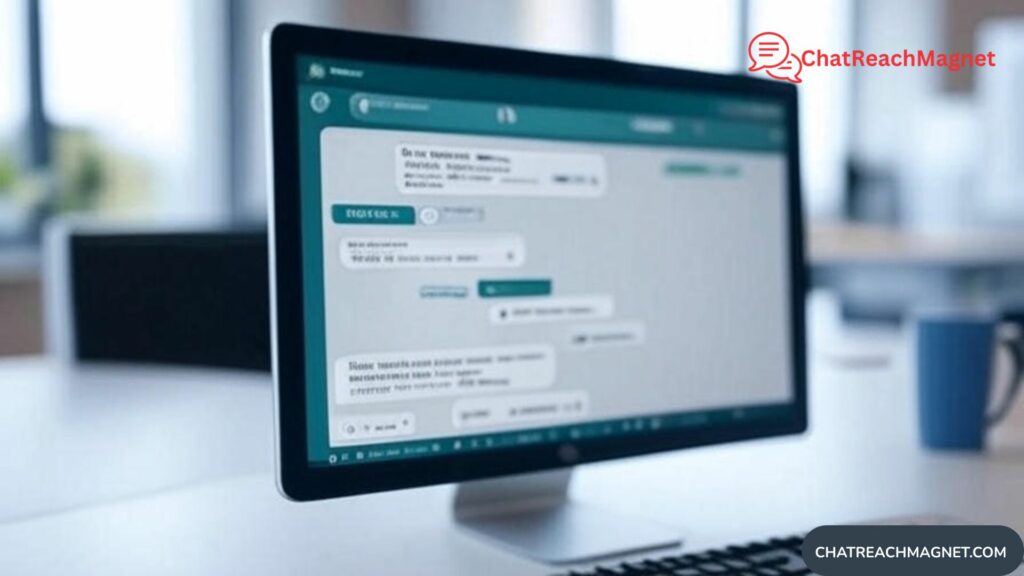
Let’s clarify what a WhatsApp AI chatbot is. Essentially, it’s an automated conversational agent powered by artificial intelligence that interacts with users via WhatsApp.
Unlike basic rule-based bots that follow scripted responses, WhatsApp AI chatbots use natural language processing (NLP) to understand context, intent, and nuances in customer messages.
How do they work for sales? The chatbot integrates with the WhatsApp Business API, allowing it to send and receive messages programmatically.
AI engines like Google Dialogflow or OpenAI’s GPT models process incoming queries, generate responses, and trigger actions such as sending product links or booking appointments.
For sales automation, the bot can qualify leads by asking targeted questions, provide product demos via media, and even integrate with payment gateways for seamless transactions.
Real-world success stories abound. For instance, a fitness brand used a WhatsApp AI chatbot to handle inquiries about classes, resulting in a 30% uptick in bookings by automating scheduling.
Another example is e-commerce platforms where chatbots recommend products based on past interactions, mimicking a personal shopper. These bots not only drive sales but also collect valuable data for future marketing.
The key to 24/7 success lies in blending AI with sales strategies. Chatbots can nurture leads through funnels: from awareness (greeting and info sharing) to decision (closing deals). However, success depends on proper setup, which we’ll cover next.
Prerequisites for Implementation
Getting started requires some foundational elements. First, you’ll need a WhatsApp Business Account. Download the WhatsApp Business app and verify your business phone number. This is free and essential for accessing advanced features.
Next, obtain access to the WhatsApp Business API. This is Meta’s official gateway for automation, hosted on the Cloud API for ease.
You’ll need a Facebook Business Manager account and a developer app on the Meta for Developers portal. Be prepared for approval processes, as Meta reviews applications to ensure compliance with policies like no spam.
Choose an AI platform. Options include Google Dialogflow for intent-based conversations, OpenAI for generative AI, or no-code tools like Landbot or Manychat for beginners. If you’re tech-savvy, consider custom setups with libraries like Python’s Twilio or n8n for workflows.
Tools and skills: Basic programming knowledge helps, but no-code platforms make it accessible. You’ll need API keys, webhooks for real-time responses, and possibly a server for hosting. Budget for costs—API usage is pay-per-message, and AI platforms have subscription fees starting at $20/month.
Finally, define your sales goals: Lead generation? Order processing? Customer retention? This guides your chatbot’s design. Gather business data like FAQs, product catalogs, and customer personas to train the AI effectively.

Step 1: Set Up WhatsApp Business API
The foundation of your chatbot is the WhatsApp Business API. Start by navigating to the Meta for Developers portal and creating a new app.
Select “Business” type and add the WhatsApp product. This generates a test WhatsApp Business Account (WABA) and a temporary phone number for development.
Generate an access token in the API Setup section. Use a user access token initially, but switch to system tokens for production. Add recipient numbers—up to five for testing—by verifying them with a code sent via WhatsApp.
Send a test message using the pre-approved “hello_world” template. This confirms your setup. For example, use cURL commands provided in the dashboard to dispatch messages.
To go live, add a real business phone number. Verify it and create a production WABA. This step involves submitting business details for Meta’s approval, which can take a few days. Ensure your number isn’t linked to the personal WhatsApp app to avoid conflicts.
Integrate webhooks next. Webhooks allow real-time notifications for incoming messages. Clone Meta’s sample app or use tools like ngrok for local testing. Configure the callback URL to receive payloads, which include message content and metadata.
Best practices: Comply with Meta’s policies—obtain opt-in consent from users and avoid promotional spam. Test thoroughly with various message types (text, media) to ensure reliability. This setup typically takes 1-2 hours for developers but lays the groundwork for AI integration.
Step 2: Choose and Set Up AI Platform
With the API ready, select an AI engine. Google Dialogflow is popular for its ease in handling intents. Create a new agent in Dialogflow CX or ES, define intents like “Product Inquiry” or “Purchase,” and train with sample phrases.
For generative AI, use OpenAI’s API. Set up an account, get an API key, and create prompts like: “You are a sales assistant for [Business]. Respond to: [User Message].” Tools like n8n or Zapier can orchestrate this without heavy coding.
No-code options: Platforms like Botpress or Landbot offer drag-and-drop builders. Connect your knowledge base (e.g., Google Docs) for context-aware responses.
Train the AI: Upload sales scripts, FAQs, and product data. Use vector databases for efficient retrieval. For sales focus, incorporate logic for upselling—e.g., if a user asks about a basic product, suggest premiums.
Security: Use secure API calls and anonymize data. Test with diverse queries to refine accuracy. This step ensures your chatbot isn’t just responsive but intelligently sales-oriented.
Step 3: Design Conversation Flows
Conversation design is where your chatbot becomes a sales powerhouse. Start by mapping user journeys: Greeting → Qualification → Recommendation → Close.
Use flowcharts to outline branches. For example, greet with: “Hi [Name]! How can I help with your shopping today?” Then, detect intents like price checks or comparisons.
Incorporate sales tactics: Ask open-ended questions to qualify leads, e.g., “What features are you looking for?” Use personalization—pull user data from CRM integrations.
Handle multimedia: Allow users to send images (e.g., product photos) and respond accordingly, as seen in advanced setups. Include fallbacks for unknown queries, routing to human agents.
Best practices: Keep responses concise (under 100 words), use emojis for engagement, and include CTAs like “Buy now?” Test for natural flow—avoid robotic tones.
Tools like Dialogflow’s visual builder or n8n workflows help. Aim for 80% automation coverage for common sales scenarios.
Step 4: Integrate AI with WhatsApp
Integration bridges the API and AI. Use middleware like Twilio or direct webhooks to route messages.
For Dialogflow: Set up a fulfillment webhook that sends user messages to Dialogflow, processes responses, and replies via WhatsApp API. In code (Python/Node.js), handle incoming payloads, call AI endpoints, and send back.
With OpenAI: In n8n, create workflows: Trigger on WhatsApp event → Generate response → Send message. Add databases for context memory.
No-code: Zapier connects WhatsApp to AI—e.g., new message → OpenAI prompt → reply.
Handle errors: Implement retries and logging. Ensure compliance with data privacy like GDPR.
This step turns your setup into a functional 24/7 bot.
Step 5: Test and Deploy
Testing is crucial. Simulate scenarios: Simple queries, complex sales flows, edge cases like typos.
Use Meta’s test environment first, then go live. Monitor for accuracy—aim for 95%+ intent recognition.
Deploy by updating webhooks to production URLs. Scale with cloud hosting.
Post-deployment, A/B test responses for sales impact.
Step 6: Optimize for Sales and Monitor
Optimization involves analytics: Track metrics like conversion rates, response times.
Refine based on data—add more intents for underperforming areas. Integrate CRM for lead scoring.
Best practices: Personalize deeply, use automation for 24/7 but handover to humans for high-value deals. Update regularly with new products.
Monitor via tools like Google Analytics or Meta dashboards.
Conclusion
Implementing a WhatsApp AI chatbot is a game-changer for 24/7 sales. Follow these steps, and you’ll unlock efficiency and growth. Start small, iterate, and watch your sales soar. Ready to automate? Dive in today!

