How to Create a WhatsApp Broadcast List: A Simple Guide
Effective communication is the heartbeat of any thriving business as technology has taken over the world.
Connecting with customers goes beyond just reaching out; it is about creating memorable experiences that keep them coming back.
Enter WhatsApp, the messaging giant that has transformed how businesses interact with their audience.
WhatsApp is not just a chat app; it has become a dynamic platform for businesses to engage with customers in real-time, building stronger relationships and fostering loyalty.
One standout feature that makes WhatsApp Business a game changer is the Broadcast List.
Imagine being able to send a personalised message to hundreds of your customers at once, without the clutter of a group chat, just a direct, private message that feels like it was crafted just for them.
Whether you are sharing the latest promotions, announcing new product launches, or sending important updates, the Broadcast List lets you reach your audience quickly and effectively.
In this guide, we will dive into everything you need to know about WhatsApp Broadcast Lists, how they work, and how you can set one up to boost your business communication effortlessly.
What is a WhatsApp Broadcast List?
A WhatsApp Broadcast List is a feature that allows you to send a message to multiple contacts at once without revealing the recipients to each other.
Unlike group chats where everyone can see and respond to messages, broadcast lists maintain the privacy of each contact, making it appear as though they received a personal message directly from you.
This feature is ideal for businesses that want to share information with many contacts simultaneously without the drawbacks of group chats, such as unwanted replies and cluttered conversations.
It offers a way to communicate important updates, promotions, or reminders efficiently while maintaining a personal touch.
Key Features of WhatsApp Broadcast Lists:
#1. Privacy: Contacts do not see each other in a broadcast list, preserving their privacy.
#2. Personalisation: Messages appear as direct one-on-one chats, making the communication feel personal.
#3. Efficiency: You can send a single message to up to 256 contacts at once, saving time and effort.
#4. Consistency: Broadcast messages are identical, ensuring consistency in the information shared.
#5. Engagement: Recipients can respond to the broadcast message, but their replies will appear as individual chats with the sender, allowing for personalised follow-up.
Steps to Create a WhatsApp Broadcast List
Setting up a WhatsApp Broadcast List is simple and can be done in a few easy steps. Here is how you can create and use a broadcast list effectively:
Step 1: Open WhatsApp Business
To get started, open your WhatsApp Business app. If you are using the standard WhatsApp Messenger, the process is similar.
However, using WhatsApp Business provides additional features tailored for businesses, such as labels, quick replies, and automated messages.
Step 2: Access the Broadcast List Feature
Once you are on the home screen, tap the “three-dot menu” icon in the top right corner of the app.
From the dropdown menu, select “New Broadcast”. This will take you to the screen where you can choose the contacts you want to add to your broadcast list.
Step 3: Select Contacts
You can now select the contacts you want to include in your broadcast list. Scroll through your contact list or use the search bar to find specific contacts.
You can add up to 256 contacts to a single broadcast list. It is important to note that only contacts who have saved your phone number in their address book will receive your broadcast messages.
This is a privacy measure to prevent spam and ensure the recipients are familiar with the sender.
Step 4: Create the Broadcast List
After selecting your desired contacts, tap the “checkmark” icon to create the broadcast list.
You will now see a new chat window, where you can type and send your message.
The message will be delivered to each contact on the list as an individual chat, making it appear as though you sent it directly to them.
Step 5: Send Your Message
Compose your message and hit “send”. Your message will be sent to all the recipients in your broadcast list.
You can use this feature to share updates, promotional offers, new product launches, or reminders.
The message will appear in the recipient’s chat as a one-on-one message from you, making it feel personal and direct.
Step 6: Manage Your Broadcast List
To manage your broadcast list, go back to the “Chats” screen, tap the “three-dot” menu, and select “Broadcast Lists”.
Here, you can view your existing lists, edit the recipients, or delete the list if needed.
Managing your lists effectively ensures you are always reaching the right audience with relevant messages.
Tips for Using WhatsApp Broadcast Lists Effectively
#1. Segment Your Audience: Create different broadcast lists based on customer segments.
For example, you could have separate lists for new customers, repeat buyers, and VIP clients.
This allows you to tailor your messages and offers based on the interests and behaviours of each group.
#2. Personalise Your Messages: Although broadcast messages are sent to multiple recipients, aim to personalise your content.
Use the recipient’s name, if possible, and write your message in a way that feels like a direct conversation.
#3. Avoid Spamming: Do not overwhelm your contacts with too many broadcast messages.
Sending frequent, irrelevant messages can lead to recipients blocking your number or marking your messages as spam.
Focus on providing valuable and relevant information to your audience.
#4. Monitor Engagement: Pay attention to how your recipients respond to your broadcast messages.
High engagement indicates that your content resonates with your audience, while low engagement may suggest a need to adjust your messaging strategy.
#5. Use Media: Include images, videos, and links in your broadcast messages to make them more engaging.
Visual content can capture attention quickly and convey your message effectively.
Importance of WhatsApp Broadcast Lists in Business Communication
WhatsApp Broadcast Lists can be a game changer for businesses looking to enhance their communication strategy.
Here are some key benefits:
#1. Time-Saving
Broadcast lists save time by allowing you to send a single message to multiple contacts at once.
This is especially useful for businesses that need to share updates or promotions with a large audience quickly.
#2. Personalised Marketing
Broadcast lists enable businesses to reach out to customers in a way that feels personal and direct.
Unlike group chats, which can feel impersonal and noisy, broadcast messages appear as individual conversations, making customers feel valued and increasing the likelihood of engagement.
#3. Increased Reach and Engagement
Using broadcast lists, businesses can reach a large number of contacts with minimal effort.
The high engagement rates on WhatsApp mean that broadcast messages are likely to be seen and read by recipients, increasing the chances of conversion.
#4. Cost-Effective Communication
WhatsApp Broadcast Lists offer a cost-effective way to reach your audience without the need for expensive marketing campaigns.
It is a free feature that allows you to communicate directly with your customers, making it a great tool for small and medium-sized businesses.
5. Efficient Customer Updates
Broadcast lists are perfect for sending out important updates, such as new product launches, special offers, or service changes.
Delivering timely information directly to your customers, you can keep them informed and engaged with your brand.
Conclusion
In a world where customer communication is key to business success, WhatsApp Broadcast Lists offer an efficient and effective way to reach your audience.
This feature provides the perfect balance between personalisation and mass communication, making it a valuable tool for businesses of all sizes.
Setting up a WhatsApp Broadcast List is simple, and it can transform the way you engage with your customers.
Whether you are sending out promotional offers, sharing important updates, or simply keeping in touch, broadcast lists allow you to do so in a way that feels personal and direct.
Using this powerful feature, you can enhance your communication strategy, build stronger customer relationships, and ultimately drive business growth.
Start using WhatsApp Broadcast Lists today and experience the benefits of reaching your audience with ease and efficiency.

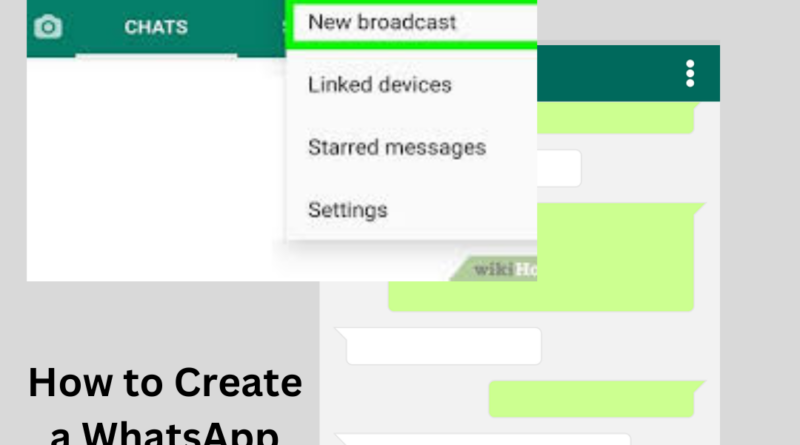
Pingback: 8 How To Fix The DNS_PROBE_FINISHED_NXDOMAIN Error