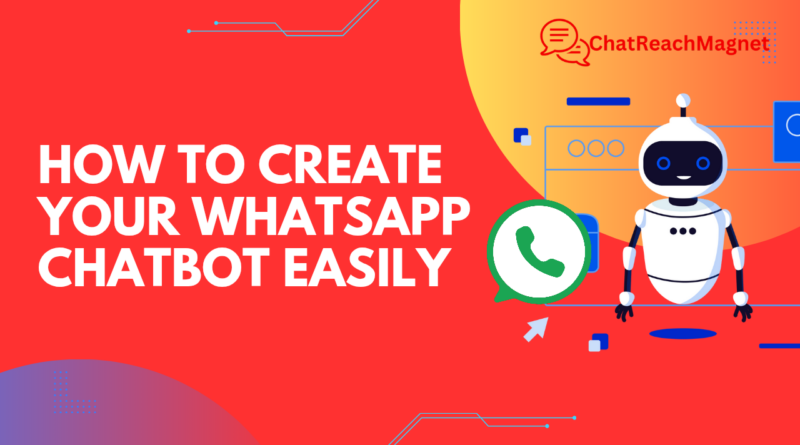Quick and Easy Guide to Creating a WhatsApp Chatbot in Minutes (2025)
Every business owner should prioritise the visibility of their products and services and always search for new ways to improve their business. In today’s digital dispensation, artificial intelligence (AI) is revolutionising business operations, and reports show that businesses using AI-powered customer support have seen a success rate of around 79%.
With WhatsApp’s massive and ever-growing user base, it is one of the best platforms to reach targeted customers and establish seamless communication.
But why are you still waiting? Are you unsure which WhatsApp chatbot to integrate into your business strategy? Or have you just heard about WhatsApp chatbots and need guidance?
Do not worry, you are in the right place. This blog post will provide a complete step-by-step guide on how to create a WhatsApp chatbot in minutes and recommend the best platform to use in 2025.
What is a WhatsApp Chatbot?

A WhatsApp chatbot is an AI-powered automated messaging tool that interacts with customers on WhatsApp. It allows businesses to respond to customer queries, provide instant support, automate order processing, and engage users 24/7 without human intervention.
Instead of relying on human customer service agents, a chatbot uses predefined responses, natural language processing (NLP), and AI learning capabilities to provide instant solutions. WhatsApp chatbots are essential for businesses looking to scale their customer interactions while improving efficiency and customer satisfaction.
Also Read: WhatsApp Shopping: What it is and It’s Benefits
The Importance of Using a WhatsApp Chatbot
Implementing a WhatsApp chatbot offers several advantages, including:
1. 24/7 Customer Support – Your chatbot works around the clock, ensuring customers receive immediate responses regardless of the time zone.
2. Increased Engagement – WhatsApp has an open rate of over 98%, meaning customers are more likely to read and engage with messages.
3. Time and Cost Efficiency – Automating customer interactions saves time and reduces the need for a large customer support team.
4. Better Customer Experience – Quick responses and automated assistance improve customer satisfaction.
5. Lead Generation and Sales Boost – A well-programmed chatbot can collect customer data, provide recommendations, and even process orders.
Step-by-Step Guide to Creating a WhatsApp Chatbot in Minutes
#1. Setting Up a WhatsApp Business Profile
Before you can create a chatbot, you need a WhatsApp Business account. Follow these steps:
- Download and install the WhatsApp Business App (available on Android and iOS).
- Register your business phone number.
- Set up your business profile with details like your business name, category, description, and working hours.
- Add your catalogue (if applicable) to showcase products or services.
- Enable quick replies and away messages to manage customer inquiries efficiently.
#2. Choose the Best Chatbot Platform
To create a chatbot, you need a reliable platform that supports WhatsApp integration. One of the best chatbot builders in 2025 is ChatReachMagnet.
Why Choose ChatReachMagnet?
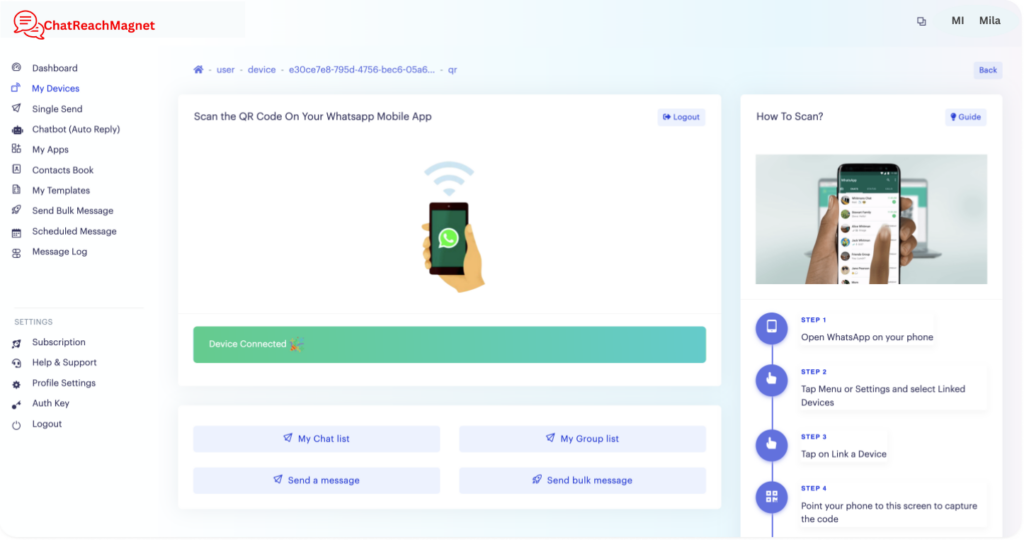
- User-friendly interface: No coding required.
- Affordable and reliable: Offers budget-friendly pricing plans.
- AI-powered automation: Advanced natural language processing (NLP) for accurate responses.
- Integration options: Can be connected with CRM, email marketing tools, and payment gateways.
#3. Design Your Chatbot Template with ChatReachMagnet
Once you have chosen your chatbot platform, follow these steps to design your chatbot:
1. Sign up for an account on ChatReachMagnet.
2. Select a chatbot template or create a custom flow.
3. Define conversation triggers – These could be keywords, FAQs, or customer inquiries.
4. Customise automated responses – Use text, images, videos, or quick-reply buttons.
5. Integrate your WhatsApp Business API – Follow the platform’s setup instructions to connect your chatbot to WhatsApp.
6. Test your chatbot – Ensure it responds accurately before launching.
#4. Start and Promote Your WhatsApp Chatbot
Once your chatbot is set up, the next step is to promote it so customers start interacting with it. Here is how:
- Share your WhatsApp Business link on your website, email signatures, and social media pages.
- Use WhatsApp Click-to-Chat Ads to drive traffic from Facebook and Instagram.
- Enable WhatsApp widgets on your website to encourage visitors to chat with the bot.
- Send promotional messages to your existing WhatsApp contacts (with their consent).
Ways of Checking Your WhatsApp Chatbot
To ensure your chatbot is functioning correctly, you should regularly evaluate its performance using the following methods:
#1. Test Conversations Regularly: Engage with the chatbot as a customer to assess response accuracy and flow, by doing this you will get first hand information about and misinformation and hitches encountered by the bot.
#2. Monitor Customer Feedback: This is the most essential aspect of checking your WhatsApp Chatbot to essential its level of efficiency and effectiveness.
Through the Collection and analysing of feedback you can identify areas for improvement.
#3. Check Response Time:One of the real reasons for harnessing WhatsApp Chatbots in your business strategy is for its instant response and if this is not achieved, your effort is in vain. Ensure your chatbot provides instant replies without unnecessary delays.
#4. Review Chat Logs and Analytics: Analyse chatbot interactions to understand user behaviour and adjust responses accordingly.
#5. A/B Testing: Test different chatbot flows to optimise engagement and customer satisfaction.
Best Practices in WhatsApp Chatbot Usability
To make the most out of your WhatsApp chatbot, follow these best practices:
#1. Keep Responses Clear and Concise: Avoid lengthy replies to maintain user interest.
#2. Personalise Customer Interactions: Use customer names and past interactions to enhance engagement.
#3. Provide Human Handover Option: Allow users to connect with a live agent when necessary.
#4. Use Interactive Elements: Incorporate buttons, quick replies, and multimedia content.
#5. Continuously Update and Improve: Regularly update your chatbot with new FAQs, responses, and customer insights.
Mistakes to Avoid When Using WhatsApp Chatbots
While WhatsApp chatbots can significantly enhance customer interaction, businesses often make mistakes that reduce their effectiveness.
Here are some key mistakes to avoid:
#1. Lack of Clear Objectives: Many businesses jump into chatbot implementation without defining clear goals. Is your chatbot meant to answer FAQs, assist with sales, generate leads, or provide customer support?
Without a well-defined objective, your chatbot may deliver irrelevant responses, leading to user frustration. Before launching, outline specific use cases and plan how the chatbot will add value to both your business and customers.
#2. Over-Automation: While automation can improve efficiency, over-reliance on chatbots can negatively impact customer experience. Some queries require human empathy, negotiation, or in-depth problem-solving that a chatbot cannot handle.
Always include an option for customers to connect with a human agent when needed. Striking the right balance between automation and human intervention ensures better engagement and customer satisfaction.
#3. Ignoring Customer Feedback: A chatbot’s success depends on how well it meets customer expectations. If customers frequently complain about irrelevant responses or difficulty navigating the chatbot, it is crucial to address these issues promptly.
Regularly collect and analyse feedback to refine the chatbot’s responses and improve its conversational flow. Ignoring feedback can lead to decreased engagement and customer dissatisfaction.
#4. Not Testing Before Deployment:
Deploying an untested chatbot can lead to errors such as incorrect responses, broken conversation flows, and delays in replies. Before making it live, run extensive tests to ensure accuracy, relevance, and functionality.
Test with real users to simulate various customer scenarios and make necessary adjustments based on their interactions. A well-tested chatbot enhances user experience and minimises disruptions.
#5. Spamming Customers: Customers prefer meaningful interactions over excessive marketing messages. Sending too many promotional messages or irrelevant notifications can be seen as spam, leading users to mute or block your WhatsApp number.
Instead, focus on providing value-driven content, engaging in two-way conversations, and ensuring that messages are relevant to user needs. Always obtain customer consent before sending promotional messages to maintain trust and credibility.
By avoiding these mistakes, businesses can create a WhatsApp chatbot that effectively enhances communication, improves customer satisfaction, and boosts engagement.
Conclusion
WhatsApp chatbots have become a game-changer in business communication, offering automation, efficiency, and improved customer engagement. With platforms like ChatReachMagnet, businesses can create and deploy a chatbot within minutes, ensuring they stay ahead in the competitive market.
Now that you have a step-by-step guide, there is no reason to delay! Start implementing a WhatsApp chatbot today and transform the way you interact with your customers.
Do you need help setting up your WhatsApp chatbot? Share your thoughts in the comments below.