WhatsApp Catalogue: How to Set Up And Share
It is necessary for businesses to keep up with the changing trends to stay relevant and competitive for their businesses to strive .
One of the most significant shifts has been the rise of social media as a powerful tool for communication and commerce.
Platforms like Facebook, Instagram, and TikTok have long dominated this space. However, one platform stands out for its simplicity, directness, and user reach: WhatsApp.
WhatsApp has become a vital part of daily communication for millions of users worldwide. It offers businesses an opportunity to connect with their customers directly.
WhatsApp Business, a free-to-use app designed specifically for small and medium enterprises, has added features that help streamline business operations, making it easier to connect with customers. One standout feature is the WhatsApp Catalogue, a tool designed to showcase your products or services directly on the app.
A digital catalogue is an essential tool in modern business, providing customers with a seamless shopping experience. It allows businesses to present their products in an organised manner, much like a traditional storefront display, but with the added benefit of accessibility and ease of navigation.
Setting up a WhatsApp Catalogue can be a game changer for businesses looking to leverage WhatsApp as a marketing tool. In this post, we will explore what a WhatsApp Catalogue is, how to set it up, and why it is a crucial asset for businesses today.
What is a WhatsApp Catalogue?
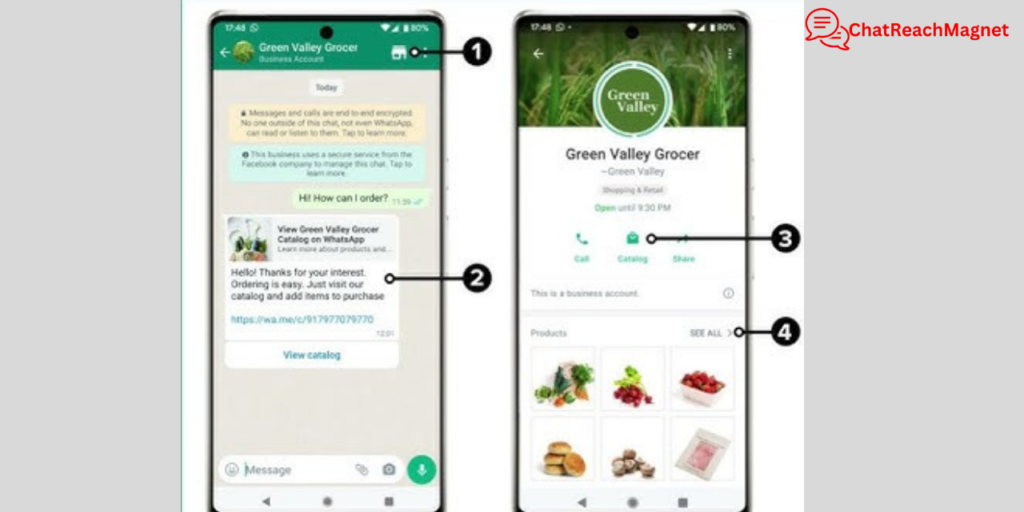
A WhatsApp Catalogue is a feature within WhatsApp Business that allows businesses to create a digital showcase of their products and services.
Instead of sending multiple images and descriptions to customers, businesses can now direct customers to a neat and organised catalogue, simplifying the browsing experience.
This catalogue acts like a mobile storefront, giving customers a quick and easy way to view what is on offer without having to leave the app.
Features of a WhatsApp Catalogue
#1. Product Images: Each product or service listing can include up to 10 images. High-quality visuals help customers better understand what they are purchasing.
#2. Product Name and Description: You can add a name and detailed description for each item, helping customers get essential information before making a decision.
#3. Price Information: Though optional, adding price information helps customers know how much they will need to spend. It provides transparency and reduces back-and-forth questions.
#4. Product Link: If you have an online store, you can add a direct link to the product, allowing customers to view more details or complete their purchases on your website.
#5. Call to Action: Customers can message you directly about specific products or services, streamlining the buying process and enhancing customer engagement.
The WhatsApp Catalogue is designed to be user-friendly and easily accessible. It appears directly in the chat interface, allowing customers to browse without navigating away from their conversation with you.
This reduces friction in the shopping experience and increases the likelihood of conversions.
Steps in Setting Up a WhatsApp Catalogue and How to Share It
Creating and sharing a WhatsApp Catalogue is a straightforward process that can be completed in a few simple steps. Here is a step-by-step guide to help you get started:
Step 1: Download and Set Up WhatsApp Business
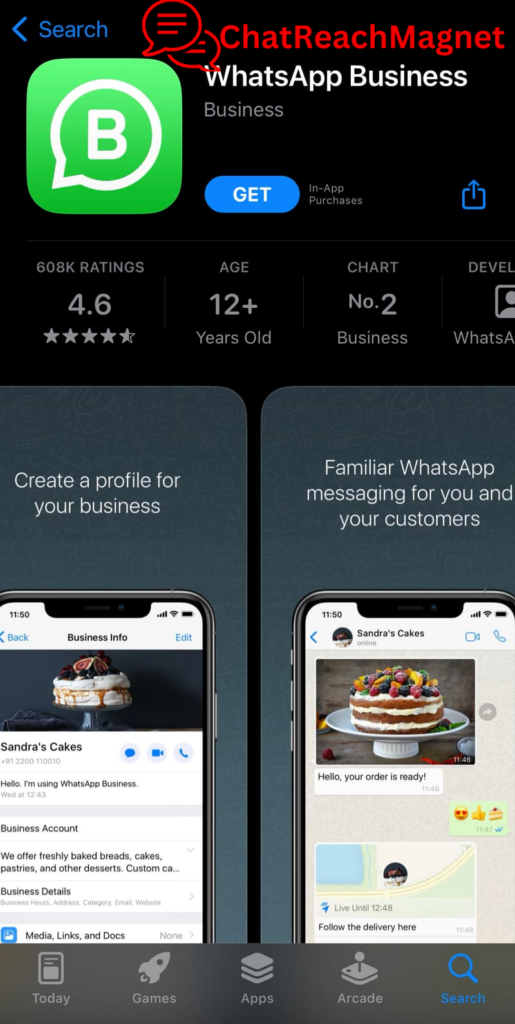
If you have not already done so, the first step is to download the WhatsApp Business app from the Google Play Store or Apple App Store.
Once installed, set up your business profile by entering your business name, contact information, and other relevant details. Make sure to choose a professional profile picture that represents your brand.
Step 2: Access the Catalogue Feature
Once your WhatsApp Business profile is set up, navigate to the Business Tools section by tapping the three-dot menu icon in the top right corner of the app.
From there, select Catalogue. This is where you will create and manage your product listings.
Step 3: Add New Products or Services
In the Catalogue section, tap on Add New Item. Here, you will be prompted to enter details about your product or service. You can upload up to 10 images for each item, providing different angles or showcasing variations.
- Product Name: Enter a clear and concise name that accurately represents your product or service.
- Description: Provide a detailed description that highlights the features and benefits of the product. This is your chance to inform and persuade potential customers.
- Price: While optional, it is recommended to include the price to give customers an idea of the cost upfront.
- Product Link: If you have an e-commerce website, you can add a link to the product page to drive traffic and sales directly from WhatsApp.
- Product Code: If you have a specific SKU or identifier for your product, you can include it to help with inventory management.
After entering all the necessary information, tap Save. Repeat this process for each product or service you want to add to your catalogue.
Step 4: Organise and Manage Your Catalogue
As you add more items to your catalogue, it is important to keep it organised. Group similar products together, update prices as needed, and remove items that are no longer available.
A well-maintained catalogue provides a better shopping experience and helps build customer trust.
Step 5: Share Your WhatsApp Catalogue

Once your catalogue is set up, sharing it with customers is easy:
- Direct Link: You can share a direct link to your catalogue in your WhatsApp chats, on social media, or even on your website.
To get the link, go to your Catalogue section, tap the three dots at the top, and select Share Catalogue Link.
- In Chats: When chatting with a customer, you can share specific products from your catalogue. Simply tap the Attachment icon (paperclip), select Catalogue, and choose the product you want to share.
- Status Updates: Promote your catalogue by sharing updates on your WhatsApp Status. You can post images of your products along with the catalogue link, encouraging your contacts to browse and buy.
Importance of WhatsApp Catalogue in WhatsApp Marketing
The WhatsApp Catalogue is more than just a product showcase; it is a powerful tool in WhatsApp marketing that can drive sales, improve customer engagement, and streamline the buying process.
Here is why it is important:
#1. Enhanced Customer Experience
A WhatsApp Catalogue provides a seamless shopping experience by allowing customers to browse products without leaving the app.
It is convenient, user-friendly, and eliminates the need for customers to ask for product images and details repeatedly. This enhances the overall customer experience and increases the likelihood of conversions.
#2. Streamlined Communication
By using a WhatsApp Catalogue, businesses can significantly reduce the time spent answering customer inquiries about product availability, prices, and features.
The catalogue provides all the necessary information upfront, allowing businesses to focus on closing sales rather than fielding basic questions.
#3. Increased Visibility and Reach
Sharing your catalogue on WhatsApp and other social media platforms can increase your product visibility.
With just a few clicks, your catalogue can reach a broad audience, including potential customers who may not have known about your business otherwise. This increased exposure can lead to higher sales and brand recognition.
#4. Cost-Effective Marketing Tool
Creating a WhatsApp Catalogue is free, making it a cost-effective marketing tool for small and medium-sized businesses.
Unlike traditional advertising, which can be expensive, a WhatsApp Catalogue provides a direct way to showcase products to a targeted audience without any additional cost.
#5. Building Trust and Credibility
Having a well-organised and professional-looking catalogue can help build trust with your customers. It shows that your business is serious and well-prepared to meet their needs.
Trust is a crucial factor in converting potential customers into paying ones, and a WhatsApp Catalogue can play a significant role in fostering that trust.
#6. Encourages Direct Engagement
WhatsApp is known for its high engagement rates, with users frequently checking the app throughout the day. By leveraging the catalogue feature, you can encourage direct interactions with your customers.
They can quickly message you with questions about specific products, leading to faster responses and higher chances of making a sale.
#7. Insights and Analytics
While WhatsApp Business does not provide in-depth analytics, the interactions and responses you receive from sharing your catalogue can offer valuable insights.
You can track which products receive the most inquiries and focus on promoting those items further.
Conclusion
In a digital age where customer convenience and quick access to information are paramount, the WhatsApp Catalogue emerges as an indispensable tool for businesses.
It bridges the gap between traditional e-commerce platforms and instant messaging, offering a seamless experience for both businesses and customers. Setting up a WhatsApp Catalogue is simple, cost-effective, and can significantly enhance your marketing strategy.
With billions of users on WhatsApp, integrating a digital catalogue into your WhatsApp Business profile opens up new avenues for customer engagement and sales.
It provides a direct line to your customers, presenting your products in a way that is easy to access and understand.
Implementing a WhatsApp Catalogue, businesses can not only showcase their offerings effectively but also create a smoother, more satisfying shopping experience for their customers.
Whether you are a small business owner or a large enterprise, leveraging the WhatsApp Catalogue feature is a smart move that can help you stay ahead of the competition. So why wait?
Set up your WhatsApp Catalogue today and watch as it transforms the way you connect with your customers, driving growth and enhancing your business’s digital presence.

