Leveraging Whatsapp Marketing For Brand Awareness in 2024
In today’s competitive market, brand awareness is paramount for the success of any organisation. Establishing a recognisable and trusted brand is essential for small business owners and digital marketers. However, this can be challenging, particularly with limited budgets. This is where leveraging WhatsApp marketing for brand awareness comes into play as a cost-effective and innovative solution.
With its extensive global reach and user-friendly interface, WhatsApp offers a unique platform for businesses to connect directly with their audience.
For small business owners, it presents an affordable way to engage with customers, build relationships, and enhance brand visibility.
WhatsApp’s features, such as broadcast lists and group chats, enable personalised communication, fostering a sense of community and loyalty among customers.
Digital marketers can benefit significantly from WhatsApp marketing by utilising its tools to create targeted campaigns, share multimedia content, and provide instant customer support.
These capabilities not only help in distinguishing a brand from its competitors but also in establishing a strong brand identity that resonates with the audience.
This article will explore how you can leverage WhatsApp marketing for brand awareness, using simple yet effective strategies.
From crafting personalised messages and sharing engaging content to creating groups and broadcast lists, we’ll show you how to connect with your audience in a meaningful way.
Whether you’re a small business owner or part of a larger company, these techniques will help you make a lasting impression on your customers.

How to Leverage WhatsApp Marketing for Brand Awareness?
#1. Download WhatsApp Business App
The first step in leveraging WhatsApp marketing for brand awareness is downloading the WhatsApp Business app.
Unlike the regular WhatsApp Messenger, the Business app is designed for small and medium-sized enterprises (SMEs), offering features that cater specifically to business needs.
#1. Visit the App Store or Google Play Store: Depending on your device, navigate to your respective app store.
#2. Search for WhatsApp Business: Use the search bar to find the app.
#3 Download and Install: Click on the download button and install the app on your device.
The WhatsApp Business app is free and easy to set up, making it accessible for businesses at any stage.
#2. Register Your Business
Once the app is installed, the next step is to register your business.
#1 Open the App: Launch the WhatsApp Business app.
#2. Agree to Terms and Conditions: Read through the terms and conditions, then click on “Agree”.
#3. Verify Your Phone Number: Enter your business phone number. This can be a mobile or landline number. You will receive a verification code to confirm your number.
#4. Set Up Your Profile: Enter your business details such as business name, category, and a brief description. This information helps customers identify and understand your business at a glance.
#3 Utilize Business Tools
WhatsApp Business offers a variety of tools designed to enhance your marketing efforts:

#1. Business Profile: Create a detailed business profile with information such as your address, business description, email, and website.
#2. Catalogues: Showcase your products or services directly within the app. Customers can browse through your offerings and even place orders.
#3. Labels: Organise your contacts and chats with labels. This feature helps you keep track of customer interactions and manage your communication efficiently.
#4. Automated Messages: Set up greeting messages to welcome new customers, away messages for when you’re unavailable, and quick replies to answer frequently asked questions.
#4 Creating a WhatsApp Marketing Strategy
To effectively use WhatsApp marketing for brand awareness, it’s important to develop a well-thought-out strategy.
This involves defining your objectives, understanding your audience, creating engaging content, and utilising the app’s features to their full potential.
#5. Define Your Objectives
Before going into the tactics, clearly define what you aim to achieve with your WhatsApp marketing efforts. Common objectives include:
#1. Increasing Brand Awareness: Make more people aware of your brand and what it stands for.
#2. Customer Engagement: Building a deeper connection with your audience through interactive and personalised communication.
#3. Lead Generation: Collecting contact information from potential customers to nurture and convert them into paying clients.
#3. Sales and Conversions: Driving direct sales or encouraging customers to take specific actions.
Having clear objectives will guide your strategy and help measure its success in WhatsApp marketing for brand awareness.
#6 Identify Your Target Audience
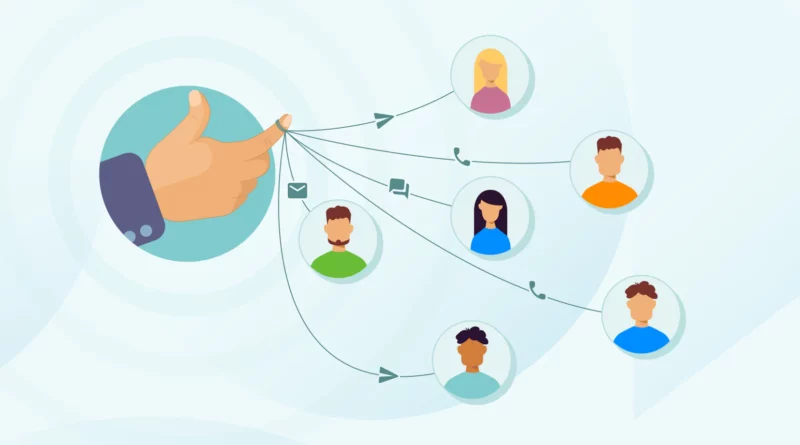
Understanding who your target audience is will enable you to use WhatsApp marketing for brand awareness. Consider factors such as:
#1. Demographics: Age, gender, location, income, education, etc.
#2. Psychographics: Interests, values, lifestyle, and behaviour.
#3 Pain Points: Challenges and problems your audience faces that your product or service can solve.
#7. Create Engaging Content
Content is king, even on WhatsApp. To keep your audience engaged, your content must be interesting, valuable, and tailored to their needs.
#1. Text Messages: Share updates, tips, or insights related to your industry. Keep your messages concise and to the point.
#2. Images and Videos: Visual content tends to capture attention more effectively than text alone. Share high-quality images and videos that showcase your products, behind-the-scenes content, or customer testimonials.
#3. Infographics: These are great for presenting complex information in an easily digestible format.
#4. Links: Share links to your blog posts, website, or other social media platforms to drive traffic and provide additional value.
#8. Build Your Contact List
To adopt WhatsApp marketing for brand awareness effectively, you need a robust contact list. Here are some ways to build it:
#1. Website Opt-in Forms: Place opt-in forms on your website where visitors can enter their phone numbers to receive updates via WhatsApp.
#2. Social Media: Promote your WhatsApp contact number on your social media profiles and encourage followers to join your list.
#3. In-Store Sign-ups: If you have a physical store, encourage customers to sign up for WhatsApp updates at the point of sale.
#4. Events and Webinars: Collect phone numbers during events or webinars with the promise of providing exclusive content or updates.
#9. Segment Your Audience
For one to use WhatsApp marketing for brand awareness, you need to segment your audience allows you to send more targeted and relevant messages, improving engagement and conversion rates. You can segment your audience based on various criteria such as:
#1. Geographical Location: Tailor messages to specific regions or countries.
#2. Purchase History: Send personalised offers or recommendations based on past purchases.
#3. Engagement Level: Segment based on how frequently customers interact with your messages.
#4. Customer Preferences: Use data from customer interactions to understand their preferences and tailor your communication accordingly.
#10 Schedule and Automate Messages
To ensure timely communication and save time, schedule and automate your messages. WhatsApp Business allows you to set up:
#1. Greeting Messages: Automatically send a welcome message to new contacts.
#2. Away Messages: Inform customers when you are not available and let them know when to expect a response.
#3. Quick Replies: Save and reuse frequently sent messages to answer common questions quickly.
#11. Broadcast Lists
Broadcast lists enable you to send messages to multiple contacts at once, without them knowing who else is on the list. This feature is ideal for sending:

#1. Announcements: Share news about product launches, events, or updates.
#2. Promotions: Inform your audience about special offers, discounts, or sales.
#3. Content: Distribute valuable content such as blog posts, videos, or newsletters.
#12. Groups
WhatsApp groups allow you to create communities where members can interact with each other. Use groups to:
#1. Create a Sense of Community: Build a loyal community around your brand where customers can share their experiences and provide feedback.
#2. Provide Support: Use groups to offer customer support, answer questions, and resolve issues.
#3. Engage in Discussions: Encourage discussions on topics related to your industry or products.
#13. Status Updates
WhatsApp Status allows you to share photos, videos, and text updates that disappear after 24 hours. Use this feature to:
#1. Share Behind-the-Scenes Content: Give your audience a glimpse into your business operations, team, or product creation process.
#2. Promote Products or Services: Highlight specific products or services with engaging visuals.
#3. Share Timely Updates: Post updates about events, sales, or important news.
#14. WhatsApp Web
WhatsApp Web allows you to use WhatsApp on your computer, making it easier to manage conversations, send messages, and share content. To use WhatsApp Web:
#1. Visit the WhatsApp Web Website: Open your browser and go to web.whatsapp.com.
#2. Scan the QR Code: Open WhatsApp on your phone, go to Settings, and select WhatsApp Web. Scan the QR code displayed on your computer screen.
#3. Start Using WhatsApp Web: Your WhatsApp chats will appear on your computer, allowing you to type messages using your keyboard and manage conversations more efficiently.
#15. Rich Media Sharing
Rich media such as images, videos, and documents can enhance your messages and make them more engaging. Use rich media to:
#1. Showcase Products: Share high-quality images and videos of your products.
#2. Educate Your Audience: Use infographics, tutorials, and guides to provide valuable information.
#3. Share Documents: Send brochures, catalogues, or other important documents directly to your customers.
#16 Obtain Consent
Respecting your customers’ privacy and obtaining their consent before adding them to your contact list is crucial. Here are some ways to obtain consent:
#1. Opt-in Forms: Use opt-in forms on your website or social media where customers can voluntarily enter their phone numbers to receive updates.
#2. Double Opt-in: Send a confirmation message asking customers to reply with a specific keyword to confirm their subscription.
#3. Clear Communication: Clearly explain what type of messages customers will receive and how often.
#17. Be Respectful of Privacy
Maintaining your customers’ privacy is paramount. Here are some best practices:
#1. Do Not Spam: Avoid sending too many messages or irrelevant content that can annoy your customers.
#2. Offer an Opt-out Option: Always provide an option for customers to unsubscribe from your messages easily.
#3. Respect Personal Information: Do not share or misuse your customers’ personal information.
#18. Provide Value
To keep your audience engaged and interested, always provide value through your messages. This can be in the form of:
#1. Exclusive Content: Share content that is not available elsewhere, such as behind-the-scenes looks, early access to new products, or special offers.
#2. Helpful Information: Provide tips, tutorials, and advice that can help your customers solve their problems or improve their lives.
#3. Entertaining Content: Share fun and engaging content that resonates with your audience.
#19. Use Personalisation
Personalisation makes your messages feel more relevant and tailored to each individual. Use personalisation techniques such as:
#1. Using Names: Address customers by their names in your messages.
#2. Tailoring Content: Send content that matches the interests and preferences of each customer.
#3. Personalised Offers: Provide special offers based on customers’ past behaviour or preferences.
#20. Monitor and Analyse Performance
To understand the effectiveness of your WhatsApp marketing efforts, it’s essential to monitor and analyse performance. Track key metrics such as:
#1. Open Rates: The percentage of messages that are opened by recipients.
#2. Click-through Rates: The percentage of recipients who click on links in your messages.
#3. Engagement Rates: The level of interaction and responses from your audience.
#4. Conversion Rates: The percentage of recipients who take the desired action, such as making a purchase or signing up for an event.
Conclusion
Leveraging WhatsApp marketing for brand awareness offers businesses a powerful tool to connect with their audience on a personal level.
By setting up the WhatsApp Business app, creating a comprehensive marketing strategy, and using the app’s features effectively, businesses can build stronger relationships with their customers, enhance engagement, and ultimately increase brand awareness.
Incorporating WhatsApp into your marketing strategy requires a commitment to providing value, respecting privacy, and continuously refining your approach based on performance data.
With these practices in place, WhatsApp can become a vital component of your digital marketing efforts, helping you reach your objectives and grow your brand. Embrace the opportunities WhatsApp marketing presents and watch your brand awareness soar as you connect

